This help section provides a complete guide to claiming, customizing, and enhancing your business listing on DoTax, making it easier for accounting and tax professionals to attract clients and grow their business.
Table of Contents
What is a Business Listing?
A business listing on our website is a dedicated business profile page for your accounting or tax preparation business. Here’s why it’s essential:
- Business Information: Each listing displays vital information about your business, including name, location, contact details, services offered, credentials, and client reviews.
- Tool to Attract Clients: It’s an effective way to reach new clients actively searching for accounting or tax services in your area. A detailed and verified listing builds credibility and draws more potential clients to your business.
- Search Engine Optimization (SEO): Our website is optimized to rank well in search engines, meaning that your listing will benefit from increased visibility. A complete and up-to-date business profile can help drive traffic and improve your search rankings leading to even more new clients.
How Do I Register and Claim an Account?
Please see our Step by Step Video or follow these instructions to register and claim your listing:
- Search for Your Business: Use the search form on our website to find your business listing. If your business is listed, click on it to begin the claiming process.
- Register or Log In: If you don’t already have an account, you’ll need to create one by selecting Register from the Sign In link and providing your name, email, and a password. If you already have an account, Sign In by clicking the link on top right of every page.
- Claim Your Listing: Once signed in, click on Claim Your Listing button to start the claim process and verify ownership of your business listing. You can find this button right next to other buttons on your Business Listing page.
- That’s It: You can now manage your listing by clicking on Edit Listing and provide additional details to attract more customers.
- Ownership Verification Process: If ownership verification is required, you will receive an email with instructions on how to do that. Complete the verification steps by providing the required information to confirm your ownership.
What Can I Change in the Business Listing?
Once your listing is claimed, you can edit the following information. Click here for detailed instructions on how Edit your Business Listing. Please note that Premium Fields will only show up for website visitors once you upgrade to Premium Listing:
- Basic Fields (Free with Basic Listing):
- Business Name
- Address and Contact Information
- Business Hours
- Services Offered
- Basic Description
- Credentials and Certifications (e.g., CPA, RTRP)
- Premium Fields (Available with Premium Listing):
- Expanded Long Description for better SEO
- Business Logo
- Highlighted Services and Specializations
- Verified Badge Display
- Ability to Add Links to Social Media or your Website
- List Multiple Accountants working at your Business
How Much Does It Cost to Claim a Listing?
- Basic Listing is Always Free: You can claim and edit a basic listing without paying anything. This includes core information such as your business name, address, services, and credentials.
- Premium Listing Upgrade: With an annual subscription, you can unlock additional fields, higher visibility, and enhanced features to better attract potential clients. Please see our Premium Listing page for details!
How Many Listings Can I Claim?
At the moment, each registered user can claim one business listing. We are working to enable multiple listings for users who manage or represent multiple businesses. This feature should be out within the next few months.
Can I Add a Listing if One Doesn’t Exist?
Yes! If your business is not currently listed in our directory, you can add a new listing by following the same steps as claiming an existing one. Simply:
- Search for your business on our website.
- If it doesn’t appear in the results, once registered, go to My Account page and click the “Add a New Listing” button on the bottom of the screen.
- Please follow instructions in What Can I Change in the Business Listing to fill in the required information and create your new business profile.
What If My Listing is Already Claimed?
If you discover that your business listing has already been claimed and you do not see a Claim Your Listing button, please contact our support team. To verify your ownership, you may need to provide proof, such as:
- Utility or rent bills associated with the business address
- Business registration or incorporation documents
- Other official documentation linking you to the business
Our support team will assist you in reclaiming your listing once the verification is complete.
What Credentials Can I Add?
You can add any relevant credentials or certifications associated with the accounting and tax profession, including, such as:
- Certified Public Accountant (CPA)
- Registered Tax Return Preparer (RTRP)
- Enrolled Agent (EA)
- Other Relevant Credentials (subject to verification)
Please be prepared to provide proof of your credentials upon request, as this helps us maintain the integrity of our listings. Click here for step-by-step instructions on how to Edit your Business Listing.
How is DoTax Different from other Online Directories?
At DoTax, we understand the unique needs of accounting and tax professionals. Unlike generic directories, we are focused exclusively on connecting accountants and tax preparers with clients who need their expertise. Here’s how DoTax stands out from other online directories:
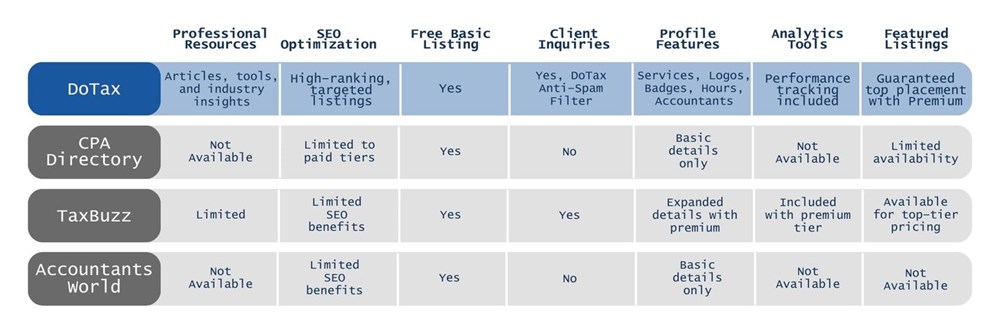
Upgrading to a Premium Listing provides several benefits to help promote your business:
- Enhanced Profile: Share more details about your services, add logos, and give clients a clearer picture of what you offer.
- Increased Visibility: Premium listings rank higher in website search results, making your business more discoverable.
- Verified Badge: Gain credibility with a verified badge, building trust among potential clients.
How to Upgrade to Premium Listing: Please visit our Premium Listing page for details.
Are There Other Ways to Increase Visibility of My Listing?
Yes, we offer additional ways to boost your profile:
- Contribute Articles: We accept articles on tax or accounting topics and will share them on our website, linking back to your listing. This not only improves visibility but also positions you as a knowledgeable professional in your field.
- Featured Listings: Contact us to learn about opportunities to have your listing featured on our homepage or in newsletters, driving even more clients to your business.
What are the Benefits of a Premium Listing?
A Premium Listing can help your business gain more visibility and standout from others in your area:
- Get Noticed by Potential Clients: With Premium Listing, your details will be more visible on our website and appear above all Basic Listings.
- Improved Local SEO: A detailed profile, with relevant keywords and verified credentials, will increase your chances of appearing higher in local search results.
At DoTax, we compile our business listings from publicly available information that may include Internal Revenue Service (IRS). Under the Freedom of Information Act (FOIA), the IRS is required to disclose certain details about tax professionals who hold an active Preparer Tax Identification Number (PTIN). This information is available to assist taxpayers in finding qualified tax professionals. It's important to note that this disclosure is mandated by law, and individuals cannot opt out of it. For more details, please see FOIA awareness for PTIN holders.
If you are a Tax Professional and wish to update or enhance your listing, please Claim your Business Listing. We are committed to maintaining accurate and up-to-date information to best serve both professionals and the public.
Support and Assistance
Need help? Our customer support team is here for you. Simply click on the Contact Support or email us at info at dotax dot com.